
Ugadeals pays you when your earnings reach 5000 UGX minimum withdraw request.
You can receive your payment via mobile money or bank account.
As the faster way and recommended mode of withdrawing money from Ugadeals, we are going to see how to request withdraw using mobile money.
First thing to do is to login to your Ugadeals account and open your Vendor dashboard.
On your left menu:
1. Click Settings, then Payment
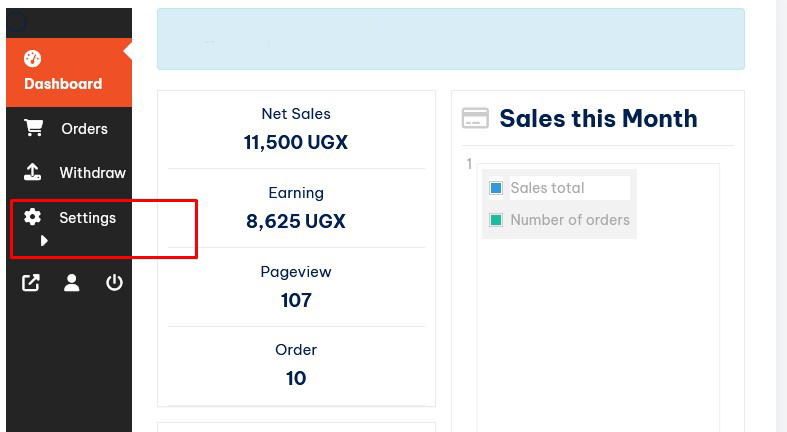
2. Add payment method (Option 1)
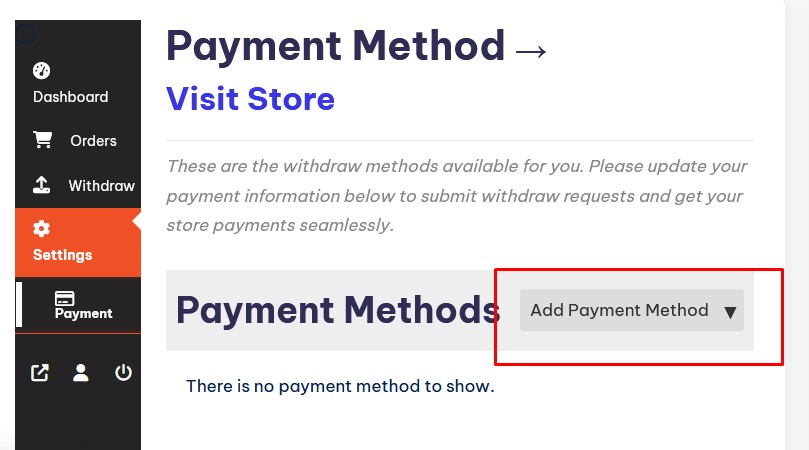
3. Select Direct to bank transfer
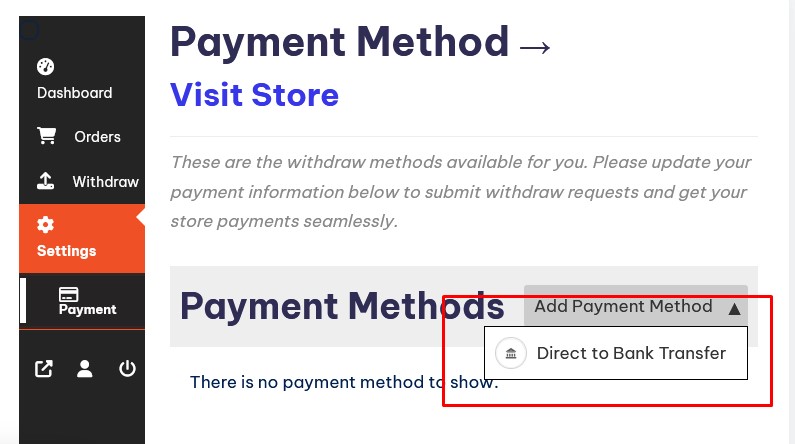
4. Fill account information
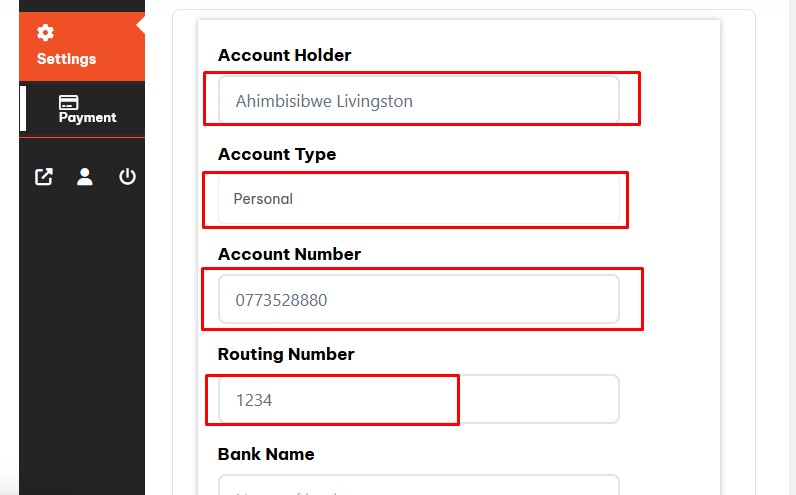
- Account holder, put names on your mobile money e.g Ahimbisibwe Livingston
- Select account type as personal
- Account number, put your mobile money number where we can send your payment
- Routing Number, just put anything e.g 1234
- Then scroll down and click Add Account
.
Add payment method (Option 2)
Select Direct To Mobile Money
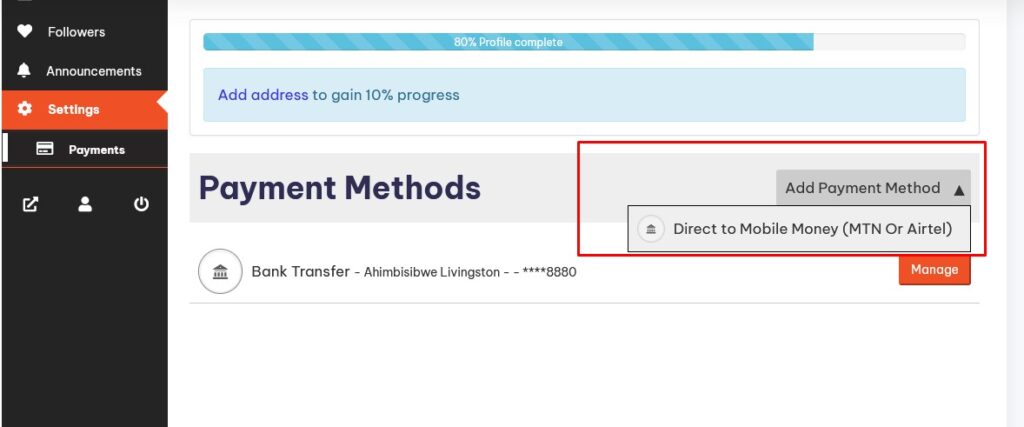
Add your details such as phone number to recieve money and names on it.
Then click update settings to save.
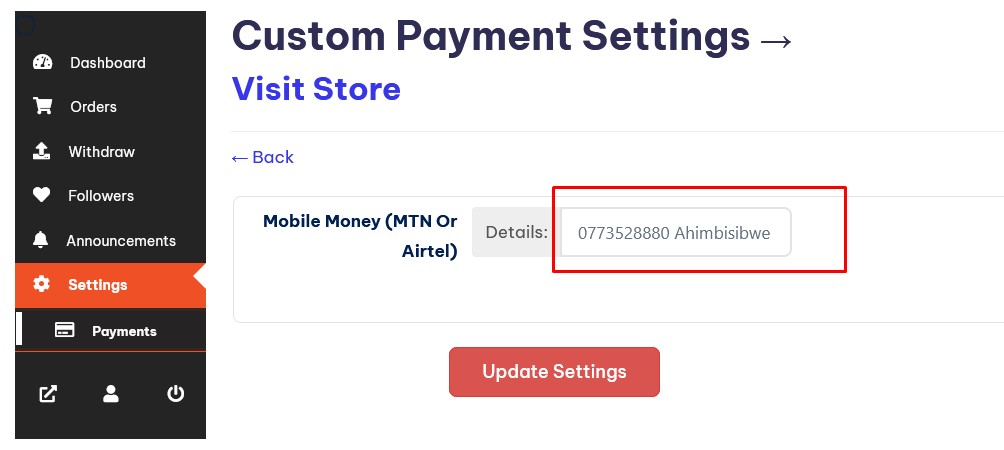
.
5. Now click Withraw from left menu
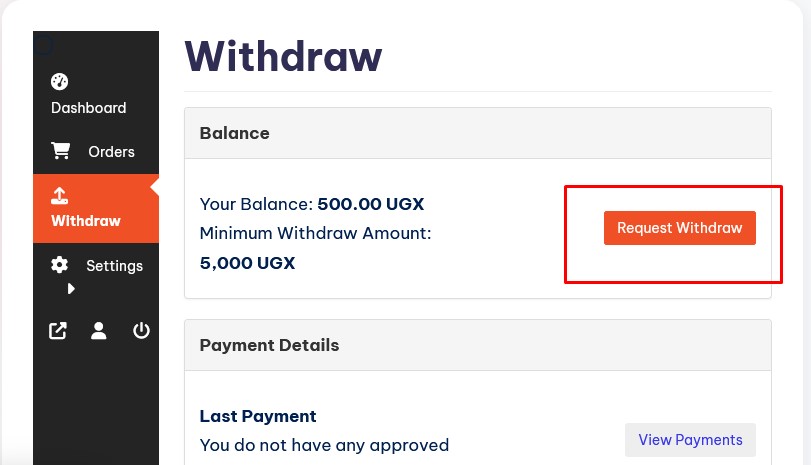
6. Then request withdraw, select a payment method. When your account has minimum withdraw amount of 5000 UGX, you will be prompted to fill how much you want to withdraw and send request.
Note: Approval takes few hours to 24 hrs but in some cases it may take longer.
You can keep in touch with admin for more information.

